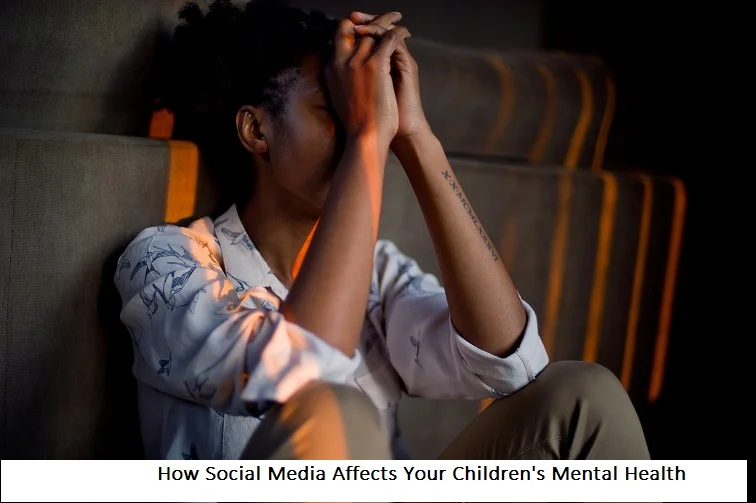+1 845 259 2974 (11 a.m to 7 p.m CST)
Stranger danger: Beware the online predators

Ever heard of the expression ‘The Perfect Stranger’? You must have. After all, this expression has been exquisitely put down on paper by many literary figures of the yore. There are so many books available on the topic of perfect strangers that the more you look at them stacked in bookshelves, the stranger they appear to you. Most of us feel attracted to strangers at some point in our lives and we can think the writers for that. Did you know that your teenage son/daughter might be interacting with strangers online, and that they are exposed to many real threats by getting cozy with a person without a face? You should always take good measures if a stranger tries to forge a friendship with your child. Here are some social media tips for parents that would guide them in saving the souls of their children.
Kids as teachers
If your kid is a smart one when it comes to navigating the virtual universe, then you should definitely learn the use of social media from them. By doing so, you are basically appealing to the psyche of kids who generally enjoy showing their numerous skills to adults around them. They would make an effort to show their parents what they know and what they could achieve by knowing what they know. By learning from your kids you can also provide a steady support system to them when it comes to navigating the internet.
Putting down the rules
Since you have learned everything that there was to learn about using different social media sites, you can now act like a real parent and lay down some rules for internet use at your home. These rules should be made age appropriate for your children. You can regulate the amount of time that your children spend online, the websites they can visit, activities they can take part in online, and sharing personal images and videos. Also feel free to install online parental control software on the home computer system.
Let strangers be strangers
The best method for dealing with online strangers who send friend request via social networks, is to let them remain as strangers. Why do strangers send friend requests to kids? Common sense dictates that it is always for deceitful reasons and the intentions of the stranger might not be good towards the little ones.
Therefore, teach your kids not to chat with unknown people online nor share any personal emails with them.
Don’t meet online strangers in real life
Parents should advice their kids against meeting someone in person if they don’t know them beforehand. It is always better to steer clear of unknown people in the virtual as well as the physical world.
Classified information
This includes your kid’s birth date, phone numbers and addresses. It’s never a good idea to exchange personal information with anyone via the internet as the risk of information leak is always present.
Don’t post pictures of yourself online
Talk to your kids about the dangers of posting revealing pictures of themselves online. Stalkers and predators can easily get their hands on these images and use the information to their advantage. Your kids can show you the pictures first so you can make a decision whether those go online or remain offline.
Asking for too much
Online predators are skillful stalkers and they can easily find out the timetable of their victims and that of their parents. By doing so, they know exactly when the house of their prey is vacant during different times of the day. This is not the sort of person your kid should be interacting with under any circumstances.
Handling uncomfortable situations
Kids usually behave cautiously and are suspicious of their surroundings when they are being asked too many personal questions by an adult, especially if the questioning takes place online. You should be quick to identify such a situation, if one arises, and tell your son/daughter not to feel guilty about the occurrence as it is not their fault that they received such a message in the first place.
Using social media is a privilege for humanity, which certainly allows you to use the ‘time-out’ option when necessary.