+1 845 259 2974 (11 a.m to 7 p.m CST)
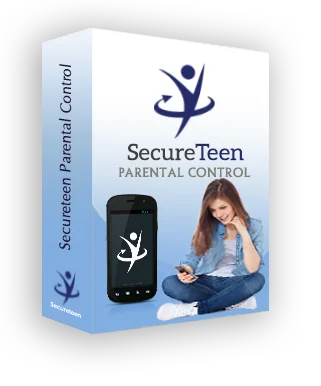
Android Parental Control
The answer to every parents' worries about their kids' internet and outdoor safety
- Monitor your kids' online activities and filter mature content
- Block unwanted applications to keep your child safe online
- Keep your kids safe by staying informed of their outdoor location

Internet Filtering
Easily keep pornography and other inappropriate material from landing on your child’s Android device by filtering the web to remove all kinds of harmful content.

Application Blocking
This feature lets you take apps that you don't want your child using and block their functionality completely. If it's on SecureTeen's block list there is no way that it can work.

Monitor Chat Messengers
Remotely monitor chats of Facebook Messenger, Whatsapp, SnapChat, Viber, skype and other popular messengers.

Block Pornography
Don't want your kids watching porn? SecureTeen can help. With this on your child's phone there is no way that any pornographic webpages will work.

Web History Logging
SecureTeen creates a list of all the websites and webpages that your child has been using for your perusal. You can check all these details easily through your online panel.

Time Management
This feature helps parents to set a time based schedule for device usage by children so that they can focus on other important aspects of life like sports, schools and friends.

Safe Search
Safe Search lets you use online filters which take out all mature and harmful content before search results make it to your child.

Remote Management
Mange all of your child's activity easily through your own computer. You don't need to run after their phones to get the information that you need, all of it is sent over to your online dashboard by SecureTeen.
Location tracking
Not sure where your kids are? Use SecureTeen's location trackers to ensure that you always know where your kids are and where they might be going.

Text Message Logging
This SecureTeen Parental Control feature sends all texts sent or received on the cell phone directly to your user account.

Remote Device Control
SecureTeen also gives you great control over your child's phone by giving you remote control access. These features can help protect your child in the event that their phone is lost or stolen. Here's what you can do with it
- Remotely lock device
- Remotely unblock device
Use your SecureTeen dashboard to send out a command to the phone to lock itself. If it's lost or stolen then whoever had it will not be able to access any of the content on it.
Your SecureTeen dashboard can also be used to unblock the device.
Follow these steps to protect your teens
Step 1

Install and Configure
Secureteen App
Step 2

Customize User
Rule/Settings
Step 3

Monitor all the
activities on device
Having trouble keeping a track of your child's Android phone? Not sure what they're up to or who they're interacting with? You're not alone. A lot of parents face similar problems, but the smarter ones use SecureTeen to help keep them in the know. Check out the details of what it can help you do
Block harmful and mature content
SecureTeen takes its digital broom and sweeps away all harmful and mature content. You won't have to worry about your child being exposed to dangerous things if you've got SecureTeen on your side.
Proper time and focus for all
SecureTeen gives parents the ability to monitor multiple children 24/7. At times parents are so focused on the issues of one child that they end up ignoring the other. SecureTeen ensures that this doesn't happen by providing all crucial information on all children
Kick out unwanted apps
See an app that might be inappropriate for your child? Simply use SecureTeen to shut it out. You can restrict any apps that you feel aren't suitable for your child with great ease.
Check their complete online activity
SecureTeen continuously creates web history logs so that you can stay informed about your child's online activity. If there's something that you don't want them to see or access, simply block it with the help of SecureTeen.
Time management made easy
SecureTeen gives you the ability to create a timetable for your child's Android Phone/Tablet usage. With this feature you can make sure that they do a lot more than just spend the entire day on their Android devices.
-
Melanie
Washington, USA
I don't know what I would do without SecureTeen. I have been using it with my two kids for the past three months and I have to admit I never thought it would be such a huge help. I can actually keep them safe from a lot of the nutty stuff that happens online and I'm so thankful to SecureTeen for such efficient and detailed information. I'd give it a A+!
-
Fred
Oklahoma City, USA
The hardest part of being a single father to a teenager daughter is trying to be in two places at the same time. I wasn't so sure about a parental control app but SecureTeen has helped change my mind. I used to have constant panic attacks when I would sit at work and wonder what my daughter was doing while I wasn't at home. Even when I was around she would constantly hide her screen from me. This app lets me keep a check on her from a distance. It's a great tool for parents and I'd recommend it a million times over.
Related Products
| SECURETEEN PARENTAL CONTROL FOR WINDOWS Learn More |
|
| SECURETEEN PARENTAL CONTROL FOR IPAD / IPHONE Learn More |


