+1 845 259 2974 (11 a.m to 7 p.m CST)
How does it Works?
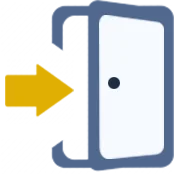
1. Sign-Up
First you need to sign up for SecureTeen Service by selecting the pricing plan that best suits your needs.
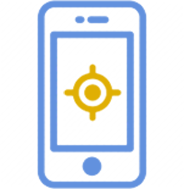
2. Connect with Target device
If you want to monitor iphone/ipad then you just need iTunes credentials of that device. For all other devices, you need to install SecureTeen child app on target device which takes just few minutes.

3. Take Control
Log into your SecureTeen control panel and start controlling the device usage and monitor all device activities like sms, calls, location, facebook, whatsapp etc.
FAQs
What is SecureTeen?
SecureTeen is a parental control service for parents of children between the ages of 7-17 that provides smartphone monitoring capabilities.
What does SecureTeen enable me to see?
Using SecureTeen, parents can remotely monitor and control all device activities. They can filter internet, block apps and set rules for bed time, homework time etc. Parents can also remotely monitor SMS, MMS (Android Only), Call details, Location, Whatsapp, Viber, KiK, Line , WeChat, Web history, Facebook Messenger (Android only), Gmail(Android only), Pictures(Android only), Keystrokes(Android only), and Snapchat text chat(Android only).
What devices are supported by SecureTeen?
SecureTeen supports all Android and iphone/iPad models. It also supports all Windows computers.
Does SecureTeen work worldwide?
Yes, SecureTeen works worldwide as its functionality is independent of any mobile carrier.
Do I need to root or jailbreak the target device?
No, SecureTeen doesn’t require the target device to be rooted or jailbroken.
Is physical access of target Phone Required?
If you want to monitor iPhone/iPad then physical access is not needed and just need iTunes credentials of target device. For all other devices, physical access is needed for few minutes.
Will children know SecureTeen is installed or running?
For iOS devices, nothing is installed on the target device so it can’t be detected. For Android devices there are two components of SecureTeen i.e controlling component and monitoring component. Controlling component which provides internet filtering and app blocking is visible on the device whereas the monitoring component which provides monitoring of text, calls, whatsapp etc is hidden on the device and works independent of controlling component.
Is SecureTeen installed on the SIM card of the phone?
No, SecureTeen is installed on the internal memory of the phone and works independent of the SIM card.
Can I switch Phone under one license?
Yes, you can switch as many phones as you like under one license.
Do you offer Money Back Guarantee?
Yes, SecureTeen offers 15 days money back guarantee. If you are not satisfied with the service then contact our support via live chat or email and we’ll issue you full refund.


