+1 845 259 2974 (11 a.m to 7 p.m CST)
How to install SecureTeen for Android
First make sure app installation from unknown sources is allowed by Android.
Step 1.
If SecureTeen is already installed on Child's device then please uninstall it before installing this version of SecureTeen. If you need instructions to uninstall SecureTeen then Click Here
Step 2.
Navigate to "Settings" on Child's Android Device.
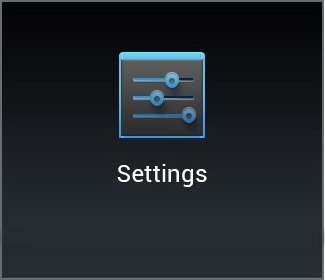
Step 3.
Select "Security" or "Applications" (depending on device).
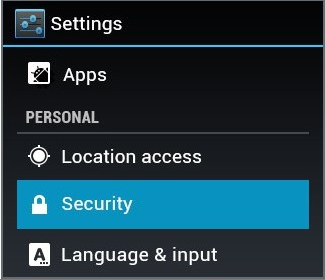
Step 4.
Check the "Unknown Source" box.

Step 5.
Click "OK".
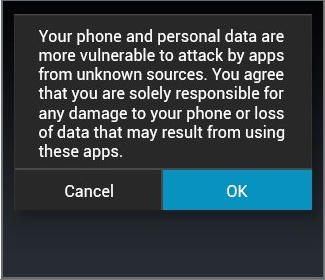
Step 6.
Download installer by opening following link in browser of Child's Android Device.

Step 7.
Now click the downloaded apk file and start the installation process.


