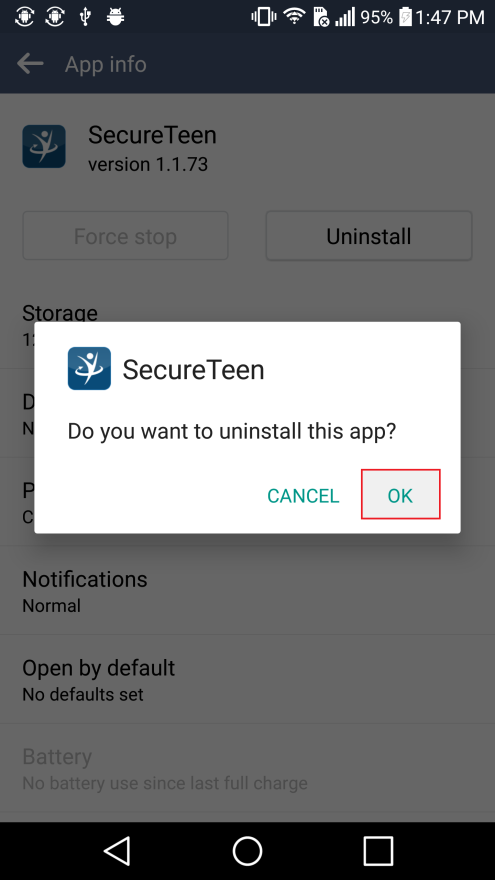+1 845 259 2974 (11 a.m to 7 p.m CST)
How to Uninstall SecureTeen for Android
You can uninstall SecureTeen by using either of following methods
1st Method
1. Tap SecureTeen.
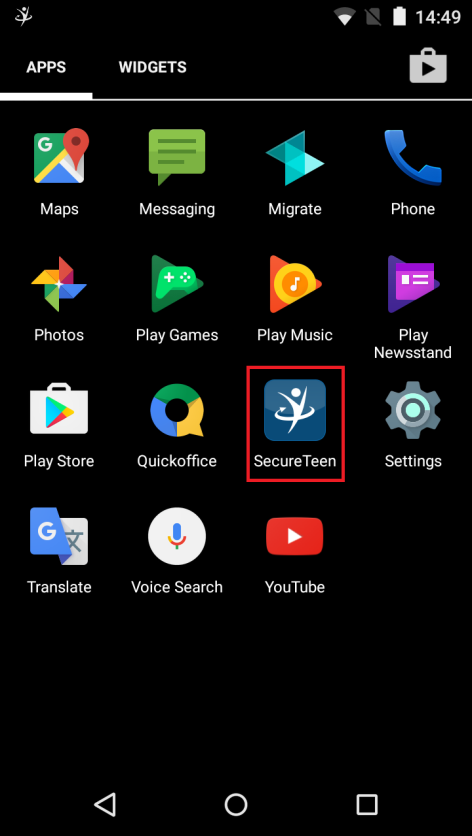
2. Enter your account Password in the Password field and press Login button.
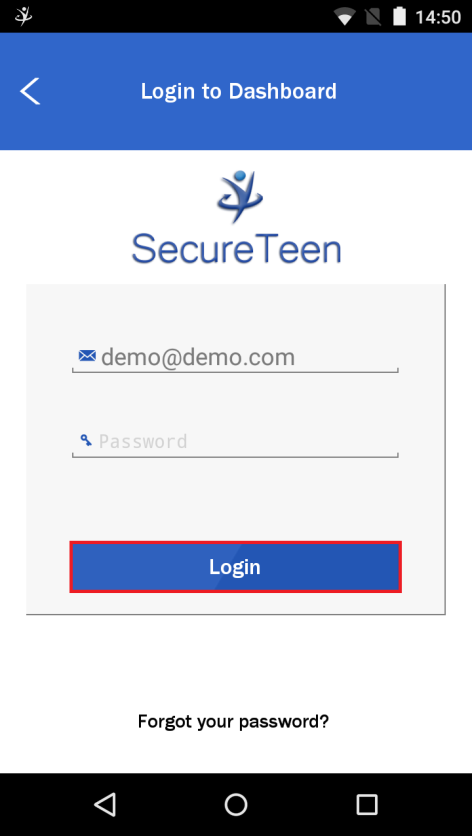
3. Tap 'Disable Protection' option.
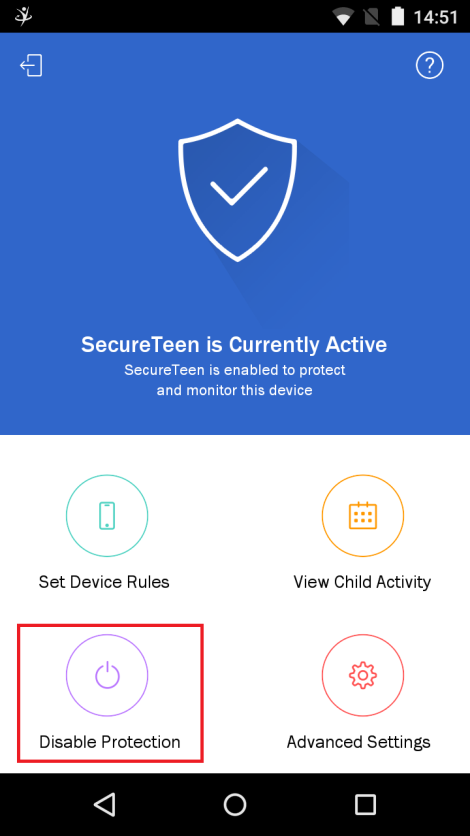
4. Tap 'Uninstall SecureTeen'.
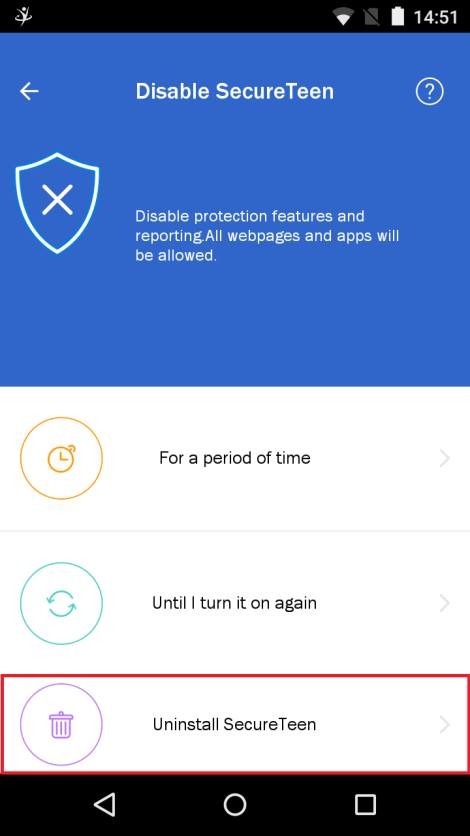
5. Tap 'Remove'.
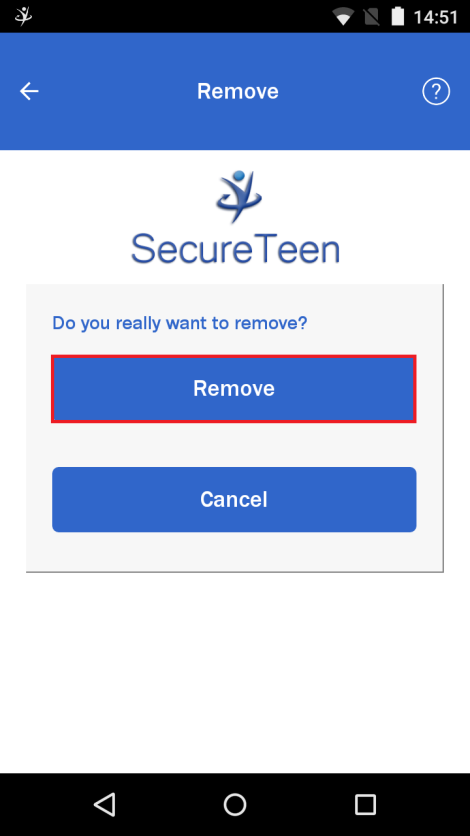
6. Tap 'OK'.
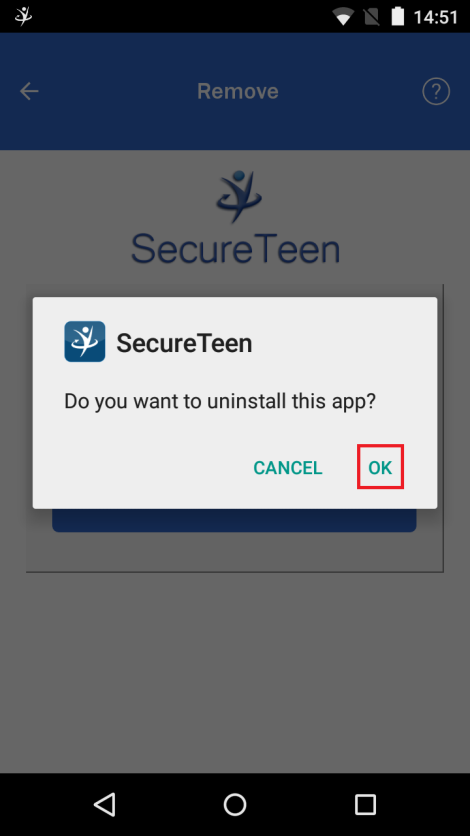
2nd Method
1. Launch the 'Settings' application.
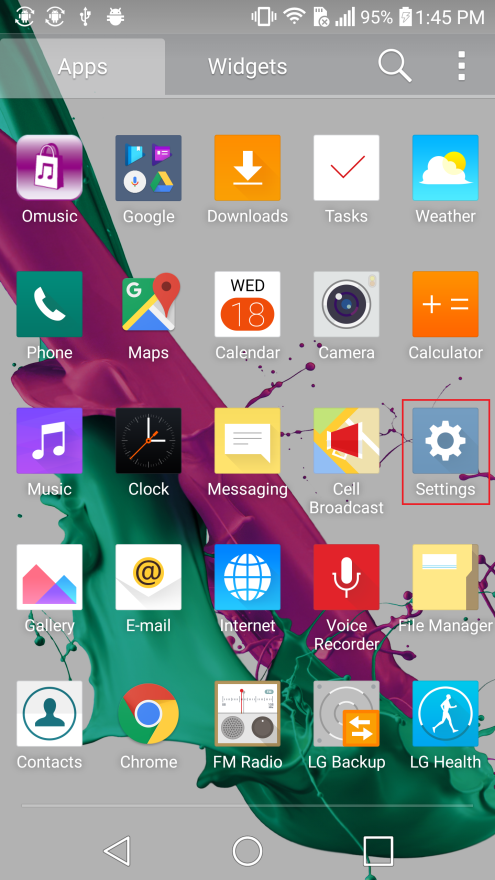
2. Tap 'General' tab.
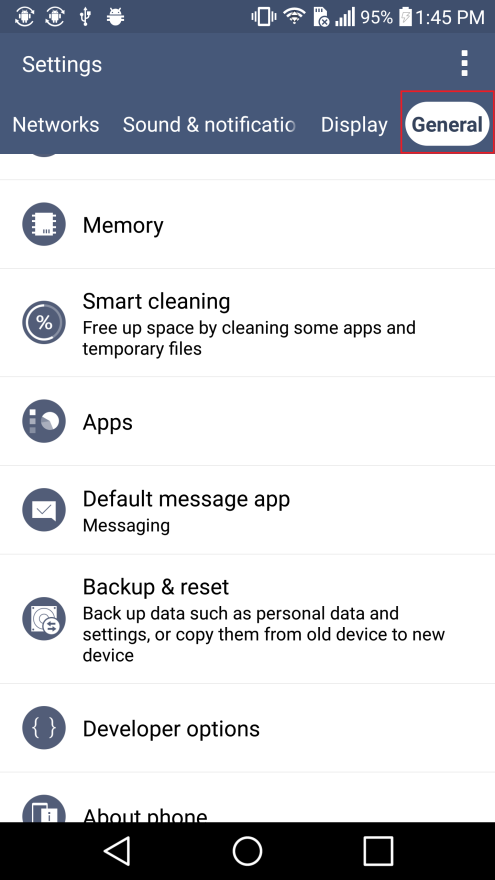
3. Press 'Apps'.
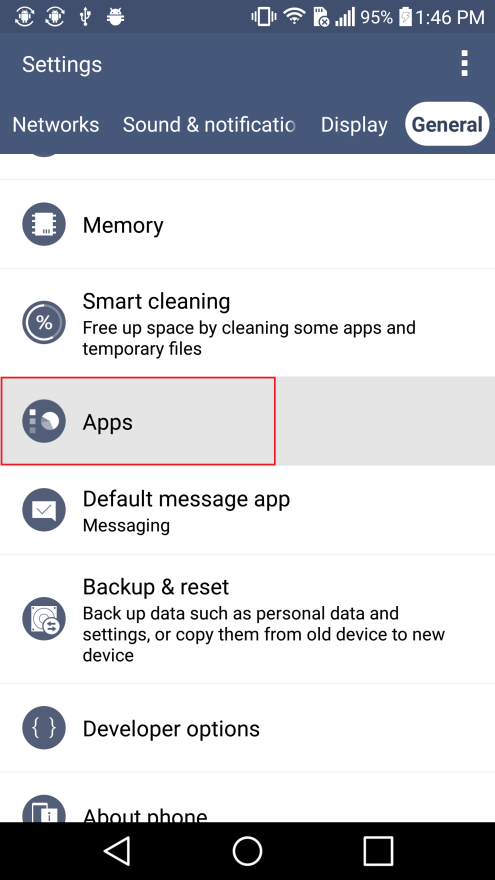
4. Press 'SecureTeen'.
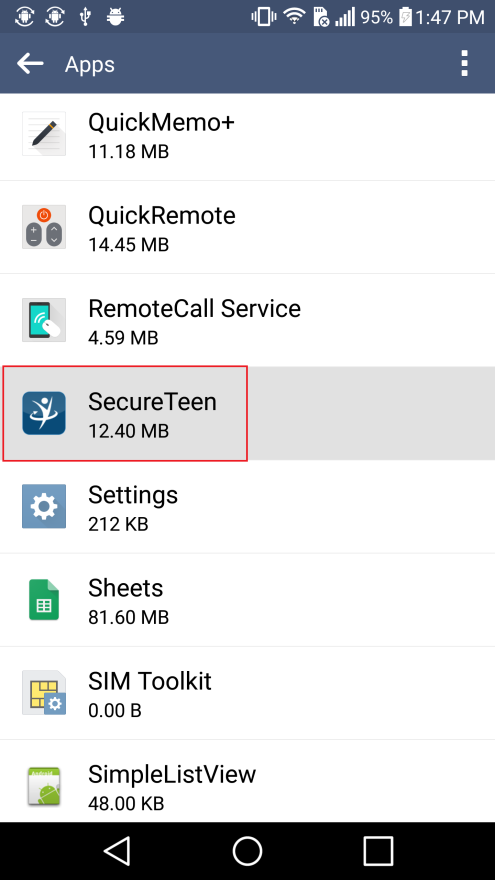
5. Tap 'Uninstall'.
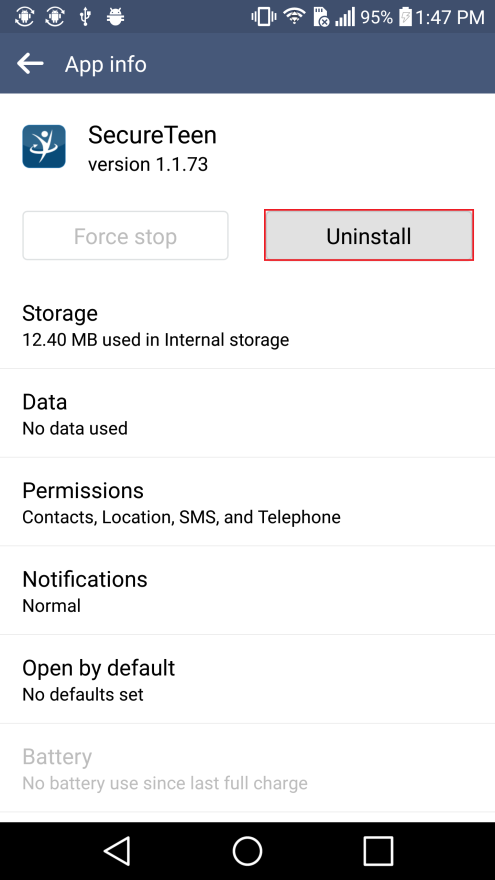
6. Tap 'OK'.